Rules for using images on Blogger and ways to optimize images
What's included here ---
- Rules for using images within the site
- Rules for using images within the blog site
- Image optimization for Blogger
- Requirements for image optimization for use on Blogger
 |
| Ways to optimize images |
Many of us work with blogs. SEO is an important part of a blog or any site. The full form of SEO is search engine optimization. A site or blog ranks first in search engines when its SEO is visitor friendly and informative. There are two types of SEO for a blog. One is onpage SEO and the other is offpage SEO. One of the topics in OnPage SEO is image optimization. Pictures or Images make a blog meaningful. The role of images in arranging web pages is immense. But if the picture or image is not used properly and in the right way, it has an adverse effect. Those of us who use Wordpress can easily optimize the image. One of the reasons for this is that there are many tools available in WordPress for image optimization. But for those of us who work on Blogspot blogs or bloggers, the tools of image optimization are much less. So as an additional responsibility to use the image in Blogger, it has to be optimized separately. For the convenience of all, our discussion today is about the process of image optimization and the need for image or image optimization for use in blogs.
What is image optimization:
Image optimization requirements:
The importance of image optimization for SEO or search engine optimization is immense. An image used in a blog should be presented in such a way that it is attractive to the viewer. On the other hand, if you do not use search engine friendly images, it will not be SEO helpful. Without SEO helpful images the site visitors decrease. On the other hand, visitors always prefer to quickly open or load the website in the browser. But if you use it on a website without image optimization, it takes longer to load in the browser. As a result, the viewers got annoyed and left the blog. Which is a serious problem for a site or blog. The quality of an image is maintained through image optimization. But the image size or kilobytes is reduced. Also, it looks bad if the image width is greater than the width of the blog. Therefore, image resolution should be matched with the blog through image optimization. If an image has the right resolution and small size, it loads faster in the browser. So the role of image optimization for the website is huge. Usually reducing the image size or kilobytes reduces the image quality. But through image optimization, every effort is made to maintain image quality using various photo editor apps and tools. Viewers always like to see vivid pictures. Therefore, the importance of image optimization is immense in reducing the size of the image as well as providing the correct image size. Image optimization is a way to reduce the size of an image in order to attract viewers and load it quickly into the browser. Which is SEO helpful. So image optimization is very important for a site or blog.
Rules for using pictures on blogs or sites:
The rules for using images on a blog or site are as follows-
- 1. The blog should use images that match the content of the blog.
- 2. Image resolution for use in blogs should be made in such a way that it does not exceed the width of the blog.
- 3. You need to use a picture or image that is compatible with different devices.
- 4. Image size must be small. Must be less than 100 kilobytes. And it is better to be less than 20 kilobytes.
- 5. It is better to have the next generation image format of the browser. Jpg to Jpeg format is better. However, the Webp format is the best as the next generation format. Webp supports almost all browsers.
- 6. Even if the size of the image is reduced, its quality must be maintained. Visually pleasing pictures are popular with viewers.
- 7. Image resolution should be 1280 * 720. Also interesting is the 16:9 aspect ratio picture.
Ways to optimize the image:
There are various tools for image optimization. Which can be easily used for image optimization. Here are some ways to optimize images using different image editors and online tools-
- 1. Copyright free image selection - The first function of image optimization is to select images that match the content of the blog. On the other hand, it is not okay to use images on a blog without copyright-free images. Also the picture or image should be visually pleasing. To get copyright-free and eye-catching images, we can choose from Unsplash.com. There are numerous copyrighted images. In other words, the first function of image optimization is to download copyright-free images. So first of all you have to choose a picture that matches the content.
- 2. Adjust image resolution - The next step in downloading copyright-free images is to adjust the image resolution. This can be done through various image editors. Usually 16: 9 size pictures are good for blogs. Image resolution should be 1280 * 720. Resolutions can be fixed via mobile and computer apps. Also, there are numerous sites online that can adjust the image resolution. Picresize.com is one such site. Here you can easily edit the image or fix the resolution by uploading the image.
- 3. Reduce the size of the image - Another function of image optimization is to reduce the size of the image. This can be done while adjusting the image resolution. This means that image resolution and resizing can be done simultaneously from the Picresize.com site. Image size must be less than 100 KB. The lower it is, the better. However, it should be noted that reducing the image size does not reduce the image quality.
- 4. Change the image format - There are numerous sites online from which you can change the image format. It is best to convert to a format that loads faster in the browser. The pictures we take on mobile or camera are usually in jpg or jpeg format. But webp is one of the next generation formats. Webp format is supported in almost all browsers. Images can be converted to webp format through the Cloudconvert.com site. From here, images of any format can be easily converted to WebP format.
- 5. Use of Lazy Loading Extension - Lazy loading means late loading. Visitors want web pages to load faster in the browser But if there is a large number of images in the content, it takes more time to load the web page. As a result, visitors leave the blog. If the images at the bottom of the web page can be reloaded later, the contents at the top of the web page load faster in the browser. As a result, the top of the page loads before the visitor reaches the content below. Then slowly load the following images. As a result, visitors do not have any problem. This method of slow loading of images below the content is called lazy loading method. The loading extension is used in the image code of HTML for lazy loading of images. So the image code stands, <img loading = "lazy" src = "Here is the image link" alt = "Here is the image keyword" />. The lazy loading method is SEO helpful. In this way the site can be made SEO friendly through image optimization.
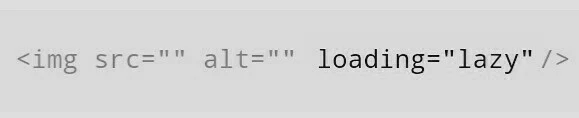
Lazy loading HTML code
From the above discussion it is clear that image optimization is very important for a blog site. All blog sites that add AdSense must use image optimization. Image optimization makes it easier to load images into the browser by reducing the size of the image. So image optimization plays a huge role for site SEO.





1 comments
EmoticonEmoticon